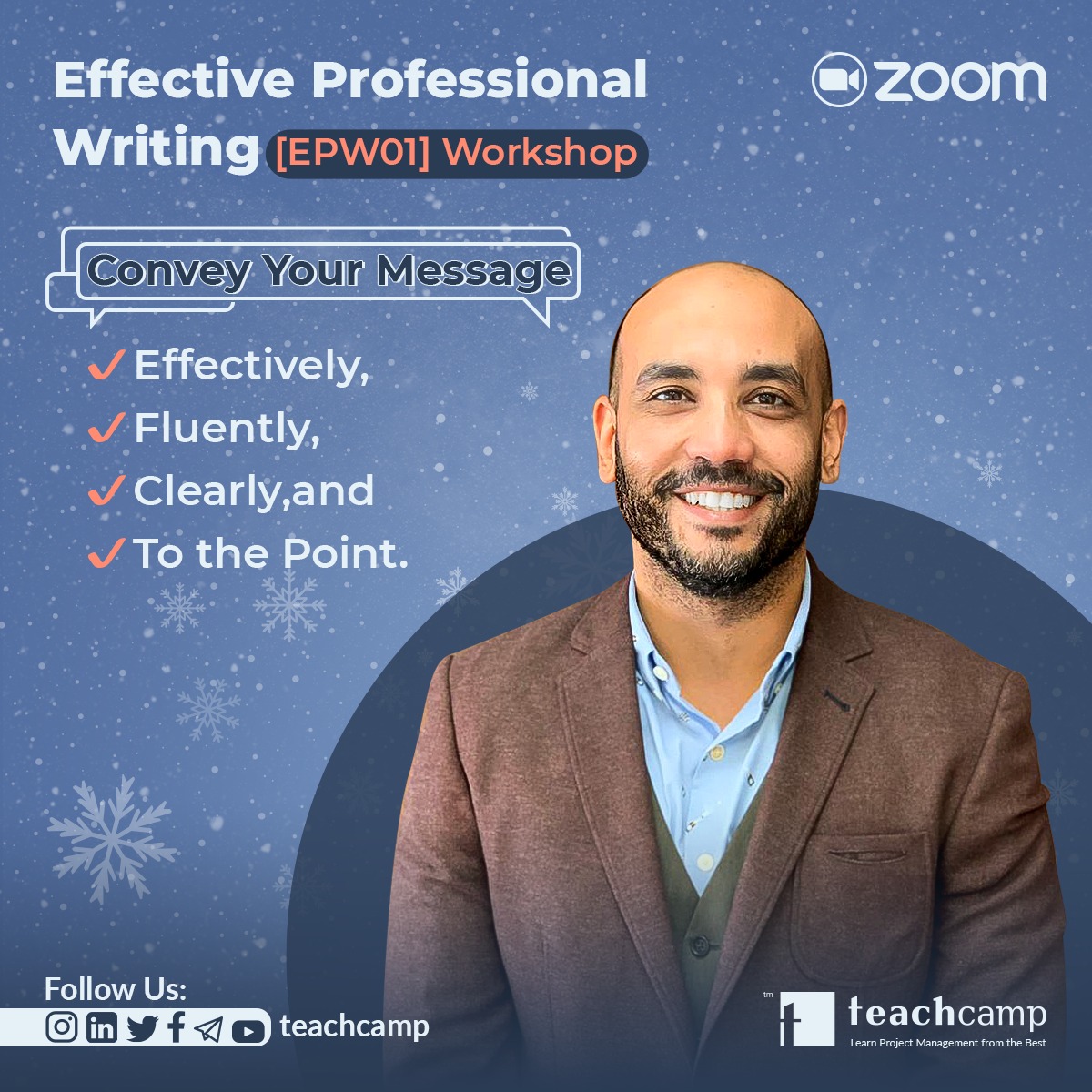- Learn the Basics of VBA Programming Language .
- Automation of your Reports whenever possible.
- Rapidly Minimizing the time and effort required for periodic tasks .
- Take More time to Present and Review your Reports Rather than Creating it.
- Minimize the time of Creating Baseline Programme (Repetitive projects).
- More Visualization of Reports By automation of Layouts Progress Coloring.
- Minimize the time of Creating Resource Dictionary.
- Basic Knowledge of Excel & Basic Knowledge of Primavera.
- Basic Knowledge of Planning & Reporting.
- Planning Engineers.
- Senior Planning Engineers.
- Cost Control Engineers.
- Project Controls Engineers.
- Anyone Interested in Reporting & Report Automation.
- Course Presentation
- VBA Codes
- Excel templates
- XERs
| Day | Date | Session no. | Topics |
|---|---|---|---|
| Sat | 02, Jul 2022 | 1 | In this session the instructor will discuss the following:
The case study for this session is >> Copying This Week QTY To Previous Week QTY |
| Sun | 03, Jul 2022 | 2 | In this session the instructor will discuss the following:
The case study for this session is >> Automatically Opening, Copying & Closing Workbooks |
| Sun | 17, Jul 2022 | 3 | In this session the instructor will discuss the following:
|
| Sun | 17, Jul 2022 | 4 | In this session the instructor will discuss the following:
The case study for this session is >> Coloring Layouts using Excel VBA |
| Sun | 24, Jul 2022 | 5 | In this session the instructor will discuss the following:
The case study for this session is >> Opening Photos & Copying it to excel |
| Sun | 24, Jul 2022 | 6 | In this session the instructor will discuss Report 3 : Weekly Report |
| Sat | 30, Jul 2022 | 7 | In this session the instructor will discuss the following:
|
| Sun | 31, Jul 2022 | 8 | In this session the instructor will discuss the following:
|
| Sat | 06, Aug 2022 | 9 | In this session all topics from session 01 to session 08 will be summarized. |
| Sat | 13, Aug 2022 | 10 | In this session the instructor will create a Tool to Automate Copying any number of Villas/Building/Floors/Infra ETC… For Repetitive Project. |
| Sun | 14, Aug 2022 | 11 | In this session the instructor will create a Tool to Minimize the time in Creating P6 Resource Dictionary From BOQs |
In this session the instructor will discuss the following:
- Introduction
- Macros
- Recording 1st Macros
- Visual Basic Editor
The case study for this session is >> Copying This Week QTY To Previous Week QTY
In this session the instructor will discuss the following:
- The Object model,
- Reference to Ranges Reference to Worksheets & Workbooks, and
- What is Variables.
The case study for this session is >> Automatically Opening, Copying & Closing Workbooks
In this session the instructor will discuss the following:
- For … Next Loop
- Do loop
- Find Method
- Arrays & IF Statement
In this session the instructor will discuss the following:
- Report 1 : P6 Progress Coloring Report,
- Report 2 : P6 Lookahead Coloring Report.
The case study for this session is >> Coloring Layouts using Excel VBA
In this session the instructor will discuss the following:
- Check if File or Folder Exists
- Selects & open Files
- Loop Through a Folder
- Working with PDF
The case study for this session is >> Opening Photos & Copying it to excel
- Creating an excel VBA Form,
- Adding Controls to the Form, and
- Changing Control and Form Properties.
In this session the instructor will discuss the following:
- Report 4 : Bi-Weekly Planning Report, and
- Report 5 : Dynamic Dashboard.
In this session all topics from session 01 to session 08 will be summarized.
In this session the instructor will create a Tool to Minimize the time in Creating P6 Resource Dictionary From BOQs
Reviews
5
0
4
0
3
0
2
0
1
0
0
0 reviews